In the world of remote work, a reliable internet connection is the backbone of productivity, communication, and collaboration. The quality of your internet connection can significantly impact your ability to perform tasks efficiently, attend virtual meetings, and access cloud-based tools.
While high-speed internet offers faster download and upload speeds, regular internet may suffice for basic tasks. But which one is essential for remote work?
This article will compare high-speed internet and regular internet, examining their impact on productivity, communication, and overall work performance.
By the end, you’ll have a clear understanding of which type of internet connection is best suited for your remote work needs.
1. The Importance of Internet Connectivity in Remote Work
Before diving into the comparison, it’s important to understand why internet connectivity is critical for remote work. Remote workers rely on the internet for:
- Communication: Video calls, messaging, and email.
- Collaboration: Accessing cloud-based tools like Google Workspace, Microsoft Teams, and project management software.
- Productivity: Downloading and uploading files, streaming training videos, and accessing online resources.
- Security: Using VPNs and other security measures to protect sensitive data.
A stable and fast internet connection ensures that these tasks can be performed efficiently and without interruption.
2. The Case for High-Speed Internet

High-speed internet, often defined as having download speeds of at least 25 Mbps and upload speeds of 3 Mbps or higher, offers several advantages for remote workers. Let’s explore the benefits of high-speed internet.
2.1 Faster Download and Upload Speeds
High-speed internet allows for quick downloading and uploading of large files, which is essential for many remote work tasks.
- Efficient File Transfers: Upload and download large files, such as videos, presentations, and datasets, in seconds.
- Streaming and Video Calls: Enjoy smooth streaming of training videos and high-quality video conferencing.
2.2 Improved Video Conferencing
High-speed internet ensures high-quality video and audio during virtual meetings.
- HD Video: Participate in HD video calls without lag or pixelation.
- Stable Connections: Reduce the risk of dropped calls or frozen screens.
2.3 Enhanced Collaboration
High-speed internet supports seamless collaboration on cloud-based platforms.
- Real-Time Editing: Collaborate on documents, spreadsheets, and presentations in real-time.
- Cloud Access: Quickly access and share files stored in the cloud.
2.4 Multiple Device Connectivity
High-speed internet can handle multiple devices connected simultaneously without compromising performance.
- Household Use: Support other family members using the internet for streaming, gaming, or browsing.
- Work Devices: Connect multiple work devices, such as laptops, tablets, and smartphones, without slowdowns.
2.5 Remote Work Future-Proofing
High-speed internet prepares you for future advancements in remote work technology.
- Emerging Tools: Support for new tools and platforms that require higher bandwidth.
- Scalability: Easily upgrade to higher speeds as your needs grow.
3. The Challenges of High-Speed Internet
While high-speed internet offers many benefits, it also comes with some drawbacks that may impact its suitability for certain users.
3.1 Higher Cost
High-speed internet plans are generally more expensive than regular internet plans.
- Premium Pricing: Faster speeds come at a higher cost, which may not be feasible for all remote workers.
- Budget Constraints: Smaller budgets may limit access to high-speed internet.
3.2 Availability
High-speed internet may not be available in all areas, particularly in rural or remote locations.
- Infrastructure Limitations: Lack of infrastructure can restrict access to high-speed internet.
- Service Providers: Limited options for high-speed internet providers in some regions.
3.3 Overkill for Basic Tasks
High-speed internet may be unnecessary for remote workers who primarily perform basic tasks.
- Light Usage: Tasks like email, web browsing, and light document editing may not require high speeds.
- Cost vs. Benefit: The additional cost may not justify the benefits for light internet users.
4. The Case for Regular Internet
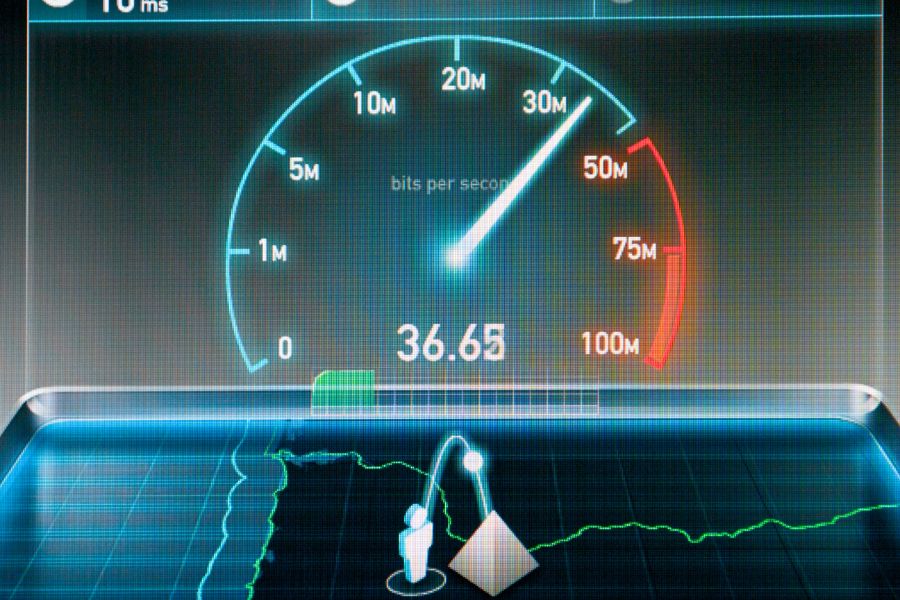
Regular internet, often defined as having download speeds below 25 Mbps, can still meet the needs of many remote workers, particularly those with lighter internet usage.
Let’s explore the advantages of regular internet.
4.1 Cost-Effectiveness
Regular internet plans are generally more affordable than high-speed plans.
- Budget-Friendly: Lower monthly costs make regular internet accessible to more people.
- Value for Money: Suitable for remote workers with basic internet needs.
4.2 Sufficient for Remote Work Basic Tasks
Regular internet can handle many common remote work tasks, such as email, web browsing, and light file sharing.
- Email and Messaging: Send and receive emails and messages without issues.
- Web Browsing: Browse the web and access online resources efficiently.
4.3 Availability
Regular internet is widely available, even in areas where high-speed internet is not.
- Broad Coverage: Accessible in rural and remote locations with limited infrastructure.
- Multiple Providers: More options for internet service providers.
4.4 Adequate for Light Usage
For remote workers who don’t require high bandwidth, regular internet can be sufficient.
- Light File Transfers: Upload and download small files without significant delays.
- Basic Video Calls: Participate in standard-definition video calls with minimal issues.
5. The Challenges of Regular Internet
While regular internet offers many benefits, it also has some limitations that can impact its suitability for remote work.
5.1 Slower Speeds
Regular internet’s slower speeds can lead to delays and inefficiencies in performing tasks.
- File Transfers: Uploading and downloading large files can be time-consuming.
- Streaming and Video Calls: Lower quality and potential lag during video conferencing.
5.2 Limited Multiple Device Connectivity
Regular internet may struggle to support multiple devices connected simultaneously.
- Household Use: Other family members using the internet can slow down your connection.
- Work Devices: Connecting multiple work devices may lead to reduced performance.
5.3 Reduced Productivity
Slower internet speeds can hinder productivity, particularly for tasks that require high bandwidth.
- Real-Time Collaboration: Delays in accessing and editing cloud-based documents.
- Training and Development: Buffering and lag during online training sessions.
5.4 Security Concerns
Regular internet may not support advanced security measures as effectively as high-speed internet.
- VPN Usage: Slower speeds can impact the performance of VPNs, which are essential for secure remote work.
- Data Transfers: Slower upload and download speeds can delay the transfer of sensitive data.
6. Key Factors to Consider
When choosing between high-speed internet and regular internet, consider the following factors to determine which type of connection is best suited for your remote work needs.
6.1 Work Requirements
Evaluate the type of tasks you perform and how they align with each type of internet connection.
- High Bandwidth Tasks: High-speed internet is essential for tasks like video conferencing, large file transfers, and real-time collaboration.
- Basic Tasks: Regular internet may suffice for tasks like email, web browsing, and light document editing.
6.2 Household Usage
Consider the number of devices and users connected to your internet.
- Multiple Users: High-speed internet is better for households with multiple users and devices.
- Single User: Regular internet may be sufficient for a single user with light internet usage.
6.3 Budget
Assess your budget and determine how much you’re willing to invest in your internet connection.
- Higher Budget: High-speed internet may be worth the investment for its performance and reliability.
- Lower Budget: Regular internet offers a cost-effective solution for basic needs.
6.4 Availability
Check the availability of high-speed internet in your area.
- Urban Areas: High-speed internet is more likely to be available in urban and suburban areas.
- Rural Areas: Regular internet may be the only option in rural or remote locations.
7. Key Takeaways and Recommendations
Deciding between high-speed internet and regular internet depends on your specific work requirements, household usage, and budget.
Here are some key takeaways and recommendations to help you choose.
- Choose High-Speed Internet If: Your work involves high-bandwidth tasks, you have multiple users and devices, and you have the budget for a premium connection.
- Choose Regular Internet If: Your work involves basic tasks, you have a single user with light internet usage, and you need a cost-effective solution.
- Consider a Hybrid Approach: Use high-speed internet for work tasks and regular internet for light household usage, depending on your needs.
Conclusion
The choice between high-speed internet and regular internet ultimately depends on your work requirements, household usage, and budget.
High-speed internet offers faster speeds, improved video conferencing, and enhanced collaboration, making it essential for remote workers with high-bandwidth needs.
Regular internet provides a cost-effective solution for basic tasks and light internet usage, making it suitable for remote workers with simpler needs.
By carefully evaluating your priorities and testing both options, you can select the internet connection that best supports your remote work productivity and overall performance.
As remote work continues to grow, having the right internet connection in place will be key to staying connected and efficient in a digital work environment.
